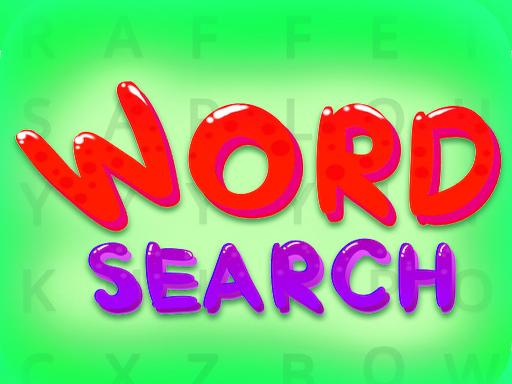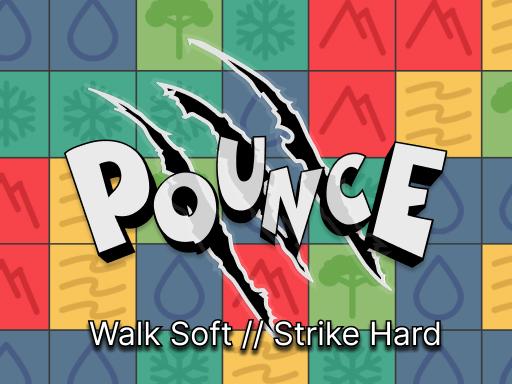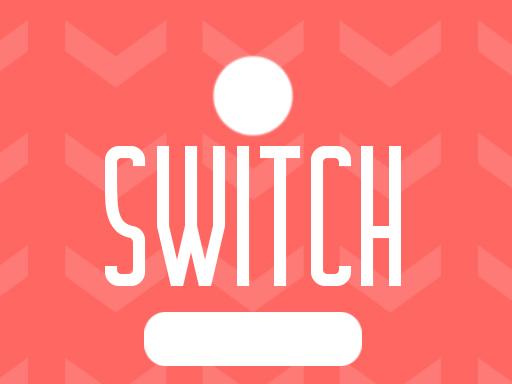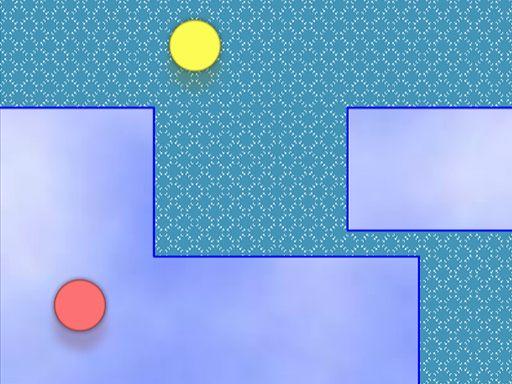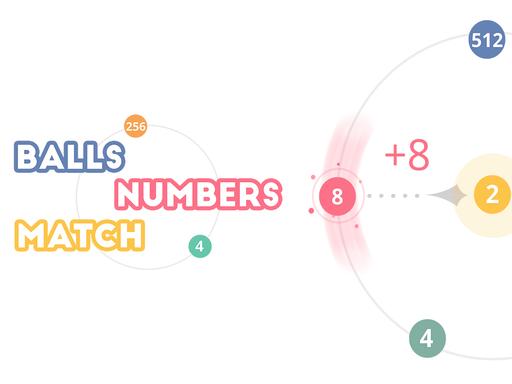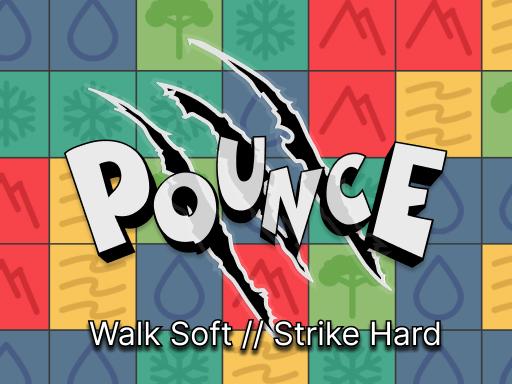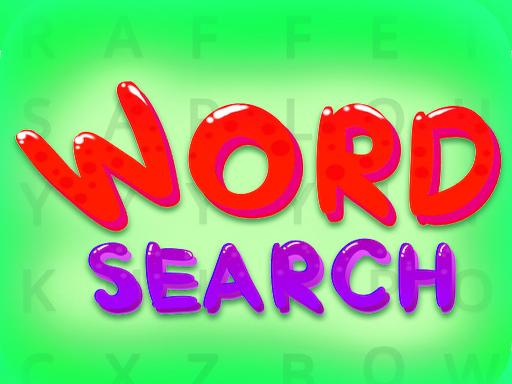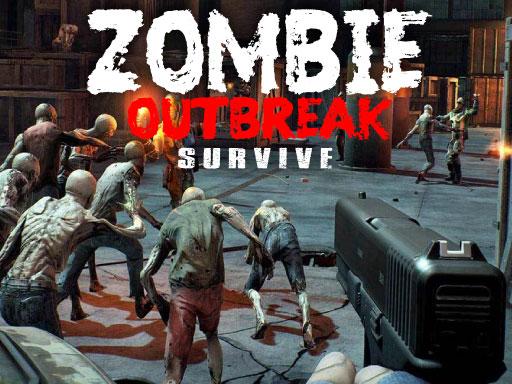Introduction and How to Play Word Search Simulator Games
Word Search Simulator games are a modern twist on the classic word search puzzles that have entertained people for generations. They are engaging, fun, and excellent for boosting vocabulary and cognitive skills. Whether you’re new to word search games or looking to sharpen your skills, understanding the game mechanics, tips, and benefits can elevate your experience.
What Is a Word Search Simulator Game?
A Word Search Simulator is a digital version of the traditional word search puzzle, where players search for hidden words in a grid of letters. These words can be arranged horizontally, vertically, diagonally, or even backward. With word search simulators, players get the additional advantages of interactive gameplay, customizable grids, and dynamic challenges. Some simulators even include thematic variations or multiplayer options, adding an extra layer of engagement to this classic puzzle.
Key Features of Word Search Simulator Games
- Interactive Gameplay: The primary difference from paper-based puzzles is the interactive experience. Players can click, drag, or swipe to highlight words, making it more engaging and faster-paced.
- Customization Options: Many simulators allow you to choose difficulty levels, grid sizes, themes, and specific word categories, from animals to scientific terms. This flexibility lets players personalize the game according to their preferences.
- Time Limits and Scoring Systems: Word search simulators often add timers, scoring systems, or limited hints to increase the challenge. Timed sessions can add excitement, while leaderboards motivate players to improve.
- Themed Puzzles and Events: Some simulators include themed puzzles for holidays or special events, like Halloween or Christmas, with unique word lists and backgrounds, making each session feel fresh and festive.
How to Play Word Search Simulator Games
Getting started with a Word Search Simulator game is simple. Here’s a step-by-step guide to help you get the most out of it:
1. Choose Your Difficulty Level
- Most simulators offer several difficulty settings. Beginners might enjoy smaller grids or simple word categories, while advanced players may opt for larger grids with complex or obscure words.
- Tip: Start with an easier level to get familiar with the controls and mechanics, then gradually increase the difficulty as you improve.
2. Understand the Objective
- The goal is to find all the words listed, which are usually displayed on the side or bottom of the screen. Words may appear in any direction—horizontally, vertically, diagonally, or even backward.
- Tip: Scan the grid in sections to avoid missing words. Focusing on specific areas can help identify hidden patterns and directions.
3. Using the Controls
- Most simulators let you select words by clicking on the starting letter and dragging over the word. Once you’ve highlighted the entire word, it usually changes color, indicating it’s been found.
- Tip: Experiment with the controls, especially on mobile devices. Some simulators allow swiping, which can be faster than clicking each letter individually.
4. Strategize Your Search Patterns
- Different strategies can improve your search speed. Some players scan row-by-row or column-by-column, while others look for the first letter of each word, focusing on one word at a time.
- Tip: Try combining strategies. For example, start by finding all horizontal words, then move to vertical and diagonal ones. This method can help you organize your search and avoid distractions.
5. Using Hints and Bonuses
- Many simulators offer hints or bonuses for completing words quickly or finding hidden “bonus” words not listed in the objectives. Use hints sparingly, as they often reduce your final score.
- Tip: Save hints for the last few challenging words, especially if you’re aiming for a high score or are running out of time.
6. Track Your Progress and Improve
- Word search simulators often track your progress, showing scores, times, or number of hints used. Comparing your scores on different levels or grids can motivate you to improve.
- Tip: Aim to reduce the time it takes to complete each puzzle or increase your score by using fewer hints. This goal-setting makes the game more engaging.
Tips and Tricks for Mastering Word Search Simulators
- Practice Pattern Recognition: Word search puzzles are as much about recognizing patterns as they are about spotting individual letters. Practice looking for common letter combinations or specific word shapes, which will help you spot words faster.
- Focus on Unique Letters: Words with unique or rarely used letters, like “Q” or “Z,” tend to stand out more than common letters. Scanning for these letters can lead you to the more challenging words in the list.
- Use the Process of Elimination: If you’re stuck, try eliminating sections of the grid you’ve already searched carefully. Narrowing down possible locations can make it easier to find the final few words.
- Challenge Yourself with Larger Grids: Once you’re comfortable with smaller puzzles, move to larger grids. Not only will this improve your scanning skills, but it’ll also prepare you for tougher challenges in other simulators.
- Play Themed Puzzles for Variety: Many word search simulators include themed puzzles with unique words that require a new approach or thought process. This variety can make gameplay more enjoyable and help you expand your vocabulary.
The Benefits of Playing Word Search Simulator Games
- Improved Vocabulary and Spelling: Regular word search play exposes you to new words, spelling patterns, and meanings, enriching your vocabulary.
- Enhanced Cognitive Skills: Searching for words in different directions hones your attention to detail, spatial awareness, and pattern recognition—skills that are valuable in everyday problem-solving.
- Stress Relief: Word search games can be relaxing and stress-relieving. The focus required to solve puzzles distracts from worries, making it a great mental break.
- Social Interaction: Many simulators now offer multiplayer options or competitive leaderboards, allowing players to challenge friends or other players worldwide. This feature adds a fun, social dimension to the classic game.
Final Thoughts
Word Search Simulator games blend tradition with technology, making them a fantastic option for puzzle enthusiasts of all ages. With features that range from simple grids to competitive multiplayer, they offer something for everyone. Whether you’re playing for relaxation, vocabulary building, or simply the thrill of finding that last elusive word, these simulators are sure to provide hours of entertainment. So, grab your device, choose your theme, and dive into the endless world of words!